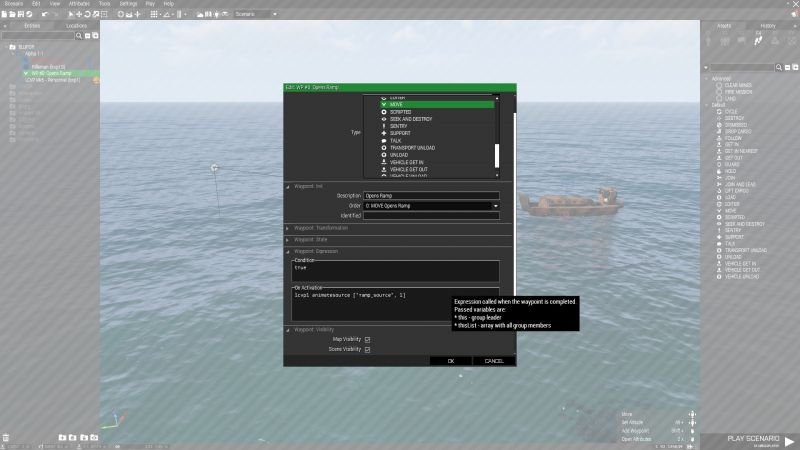How do I animate the ramp at a waypoint or trigger
Jump to navigation
Jump to search
On the LCVP there are really only three animatable parts. Some of these are made up of multiple components so its better to use animatesource rather than just animate. This will move the objects without breaking the timing etc:
- Ramp = 'ramp_source'
- Masts = 'folding_mast_source'
- Covers* = 'cover_source'
NOTE: I wouldn't recommend animating the covers in the ViV versions. They will clash with the cargo and cause both cargo and boat to explode.
You can control any of the animated parts of the model via waypoints in the missions. To do this you need to:
- Give the LCVP a variable name, eg 'lcvp1'
- Place a Waypoint. (IMPORTANT NOTE: If you want to unload vehicles you need to use the "Vehicle Unload" Waypoint type). Tweak the variables as much as you like, activation size is key.
- In the activation field type: lcvp1 animatesource ["ramp_source", 1]
- Close the dialog and try it. The number controls the phase of the animation. So 1 for open 0 for closed.
You do have to be careful about the size of the zones. If the LCVP passes through the waypoint in the wrong order it may have problems opening and closing the ramp.